I am relatively new on Railo. Trying to set up an application on “Railo” I had encountered a problem with PDF generation. Notice I run the app on Adobe CFML Server with no problem.
The problem: Somewhere in my app I have a button that fetches data from a database and serves a downloadable PDF file. On Railo server the PDF content is returned with “funny characters”. The output language is Greek. Greek language has many accented characters. And that’s where the problem occurs (accented characters returned in a “funny” format e.g. Ÿ for ή or Š for O or OΕ’ for Ά). I think the problem is related to Railo’s fonts collection. The same manifests on openBD server! I have already tried adding cfprocessingdirective pageEncoding="utf-8" in the cfm file with no results. I have tried to add fonts in the fonts.jar (this is under \WEB-INF\lib folder) with no results also (and the call the fonts in the PDF css).
I don’t want to use Adobe CFML Server anymore.
Is there any solution on this issue?
Many thanks in advance,
Tom
Greece
The cfc just serves data from the database
The code I am using:
<cfprocessingdirective pageEncoding="utf-8">
<cfif not IsDefined("URL.id")>
<cfelseif not IsDefined("URL.model")>
<cfelseif not IsDefined("URL.title")>
<cfelseif not IsDefined("URL.id_tree")>
</cfif>
<cfheader name="Content-Disposition" value="attachment; filename=#URL.id_tree#.pdf">
<cfcontent type="application/unknown; charset=utf-8">
<!DOCTYPE html PUBLIC "-//W3C//DTD XHTML 1.0 Transitional//EN" "http://www.w3.org/TR/xhtml1/DTD/xhtml1-transitional.dtd">
<html xmlns="http://www.w3.org/1999/xhtml">
<head>
<meta http-equiv="Content-Type" content="text/html; charset=utf-8" />
<!---<link rel="stylesheet" type="text/css" href="resources/fonts/MinionProRegular/MinionProRegular.css" charset="utf-8" />--->
<title>Print</title>
</head>
<body>
<!---<cfif not IsDefined("URL.id")>
<cfelseif not IsDefined("URL.model")>
</cfif>--->
<!--- Get print details --->
<cfinvoke
component="Print"
method="myPrint"
returnvariable="getContent"
id="#URL.id#"
model="#URL.model#">
<!---<cfdump var="#getMember#">--->
<!--- Output the PDF --->
<cfdocument
format="pdf"
pagetype="a4"
<!---pageheight="5"
pagewidth="6.5"--->
margintop="0.6"
marginbottom="0.8"
marginright="1.3"
marginleft="1"
scale="90"
unit="in"
fontembed="true"
backgroundvisible="true">
<cfoutput query="getContent" >
<style type="text/css">
.logo {
background-image:url(../../images/app-specific/ithemis_logo_NEW.png);
background-repeat: no-repeat;
display: inline-block;
float: left;
clear: right;
}
.name {
font-family: Georgia, "Times New Roman", Times, serif;
font-size: 12px;
color: ##5a5a5a;
<!---float: left;
clear: right;--->
<!---margin-top: 5px;--->
}
.body {
font-family: "Times New Roman", Times, serif;
<!---font-family: Bodoni;--->
<!---font-family: Didot;--->
<!---font-family: Greek;--->
<!---font-family: Geosanslight;--->
<!---font-family: Minionpro_regular;--->
<!---font-family: Philosopher;--->
<!---font-family: Russian;--->
font-size: 11px;
color: ##323232;
line-height: 17px;
<!---float: left;
clear: right;--->
}
.line {
font-size:1px;
border-bottom-width: 1px;
border-bottom-style: solid;
border-bottom-color: ##202020;
padding-bottom: 5px;
}
.point {
font-family: Georgia, "Times New Roman", Times, serif;
font-size: 11px;
padding: 5px 5px 5px 5px;
color: ##373737;
background-color: ##eeeeee;
/*width: 100% !important;*/
display: block !important;
text-align: justify;
}
</style>
<!---<cfprocessingdirective pageencoding="utf-8">--->
<cfdocumentitem type="header">
<img src="../../images/app-specific/ithemis_logo_print_pdf.png" alt="iThemis logo" width="80" height="30" style="float:left;" border="0"/>
</cfdocumentitem>
<!---Use a footer with current page of totalpages format. --->
<cfdocumentitem type="footer">
<cfoutput><span style="font-family:Georgia, 'Times New Roman', Times, serif;font-size:10px;color: ##5a5a5a;float:right;">Σελίδα #cfdocument.currentpagenumber# από #cfdocument.totalpagecount#</span></cfoutput>
</cfdocumentitem>
<table border="0">
<tr>
<td><span class="name">#Title#</span></td>
</tr>
<tr>
<td><span class="body">#Body#</span></td>
</tr>
</table>
</cfoutput>
</cfdocument>
</body>
</html>