I'm running into this problem trying to link my Godaddy domain with an AWS Elastic Beanstalk instance. I found a lot of documentation on how to link an EC2 instance with a domain on Godaddy but not for Elastic Beanstalk instance. So I ended up with this URL: www.MY_SITE.elasticbeanstalk.com
Here is what I did for an EC2 instance:
- I updated the Nameservers on my Godaddy domain with the ones from my Route 53 Hosted Zone.
- I created a new Elastic IP on the EC2 console.
- I went back to Godaddy and updated the DNS A @ field from their DNS Manager, with the EC2 Elastic IP one.
- You normally have to wait 1h to 48h and it should work.
How can I do the same for a AWS Elastic Beanstalk instance, not an EC2 one? I can't see the instance I created from my EC2 console in order to link it to an Elastic IP.
Hope this is clear enough.. Any help?