When I create basic Android project on eclipse I can press debug button and get the screen like this:
It is very comfortable debug screen, I can set the breakpoints, see flow, so on.
But when I am working with Maven project I can get only DDMS window which is not what I like to see. Do someone know how to make debug window working while deployed with maven android plugin?