I installed Blender 2.6 and I'm trying to run a script called drawcar.py (Which uses PyOpenGL)
I looked around the documentation for importing a script and could only access Blender's python console.
How do I run drawcar.py from the Linux terminal with Blender?