I asked a question about making bubble charts in ggplot2 here.
My follow-up questions are:
1)how do I interprete the scale_size in the legend?
2) Does small dot (labeled 10) mean the data can be anything from 5-10? If the data for a particular point is 8, does scale_area function change the data point to 10 before it is presented as a dot size 10 on the graph.
3) is there a way to plot negative number on ggplot bubble chart? Some software can make the negative data a color bubble.
4) I tried to incorporate scale_area and scale_alpha but the legend shows 2 scales. I just want a combined one. How do I do that?
ggplot(dataset, aes(x = N, y = PctCens, size = BiasAM, alpha=BiasAM ,label = NULL)) +
geom_point(shape = 16) +
scale_area(to = c(1, 10), breaks = c(0, 10, 30, 50, 70, 100)) +
scale_x_continuous("Sample size", limits = c(0, 100)) +
scale_y_continuous("Percent censored", limits = c(0, 100)) +
facet_wrap(~Method,ncol=2) +
theme_bw()+
opts(
panel.grid.minor = theme_blank(),
panel.background = theme_blank(),
axis.ticks = theme_blank(),
axis.title.x=theme_text(face='bold',vjust=0.2, size =12),
axis.title.y=theme_text(face='bold',angle=90, vjust=0.2,size =12))