In later version (v5 or above) of jasper reports you can use the jr:table component and truly achieve this (without the use of java code as using dynamic-jasper or dynamic-reports).
The method is using a <printWhenExpression/> under the <jr:column/>
Example
Sample Data
+----------------+--------+
| User | Rep |
+----------------+--------+
| Jon Skeet | 854503 |
| Darin Dimitrov | 652133 |
| BalusC | 639753 |
| Hans Passant | 616871 |
| Me | 6487 |
+----------------+--------+
Sample jrxml
Note: the parameter $P{displayRecordNumber} and the <printWhenExpression> under first jr:column
<?xml version="1.0" encoding="UTF-8"?>
<jasperReport xmlns="http://jasperreports.sourceforge.net/jasperreports" xmlns:xsi="http://www.w3.org/2001/XMLSchema-instance" xsi:schemaLocation="http://jasperreports.sourceforge.net/jasperreports http://jasperreports.sourceforge.net/xsd/jasperreport.xsd" name="reputation" pageWidth="595" pageHeight="842" columnWidth="555" leftMargin="20" rightMargin="20" topMargin="20" bottomMargin="20" uuid="a88bd694-4f90-41fc-84d0-002b90b2d73e">
<style name="table">
<box>
<pen lineWidth="1.0" lineColor="#000000"/>
</box>
</style>
<style name="table_TH" mode="Opaque" backcolor="#F0F8FF">
<box>
<pen lineWidth="0.5" lineColor="#000000"/>
</box>
</style>
<style name="table_CH" mode="Opaque" backcolor="#BFE1FF">
<box>
<pen lineWidth="0.5" lineColor="#000000"/>
</box>
</style>
<style name="table_TD" mode="Opaque" backcolor="#FFFFFF">
<box>
<pen lineWidth="0.5" lineColor="#000000"/>
</box>
</style>
<subDataset name="tableDataset" uuid="7a53770f-0350-4a73-bfc1-48a5f6386594">
<field name="User" class="java.lang.String"/>
<field name="Rep" class="java.math.BigDecimal"/>
</subDataset>
<parameter name="displayRecordNumber" class="java.lang.Boolean">
<defaultValueExpression><![CDATA[true]]></defaultValueExpression>
</parameter>
<queryString>
<![CDATA[]]>
</queryString>
<title>
<band height="50">
<componentElement>
<reportElement key="table" style="table" x="0" y="0" width="555" height="47" uuid="76ab08c6-e757-4785-a43d-b65ad4ab1dd5"/>
<jr:table xmlns:jr="http://jasperreports.sourceforge.net/jasperreports/components" xsi:schemaLocation="http://jasperreports.sourceforge.net/jasperreports/components http://jasperreports.sourceforge.net/xsd/components.xsd">
<datasetRun subDataset="tableDataset" uuid="07e5f1c2-af7f-4373-b653-c127c47c9fa4">
<dataSourceExpression><![CDATA[$P{REPORT_DATA_SOURCE}]]></dataSourceExpression>
</datasetRun>
<jr:column width="90" uuid="918270fe-25c8-4a9b-a872-91299cddbc31">
<printWhenExpression><![CDATA[$P{displayRecordNumber}]]></printWhenExpression>
<jr:columnHeader style="table_CH" height="30" rowSpan="1">
<staticText>
<reportElement x="0" y="0" width="90" height="30" uuid="5cd6da41-01d5-4f74-99c2-06784f891d1e"/>
<textElement textAlignment="Center" verticalAlignment="Middle"/>
<text><![CDATA[Record number]]></text>
</staticText>
</jr:columnHeader>
<jr:detailCell style="table_TD" height="30" rowSpan="1">
<textField>
<reportElement x="0" y="0" width="90" height="30" uuid="5fe48359-0e7e-44b2-93ac-f55404189832"/>
<textElement textAlignment="Center" verticalAlignment="Middle"/>
<textFieldExpression><![CDATA[$V{REPORT_COUNT}]]></textFieldExpression>
</textField>
</jr:detailCell>
</jr:column>
<jr:column width="90" uuid="7979d8a2-4e3c-42a7-9ff9-86f8e0b164bc">
<jr:columnHeader style="table_CH" height="30" rowSpan="1">
<staticText>
<reportElement x="0" y="0" width="90" height="30" uuid="61d5f1b6-7677-4511-a10c-1fb8a56a4b2a"/>
<textElement textAlignment="Center" verticalAlignment="Middle"/>
<text><![CDATA[Username]]></text>
</staticText>
</jr:columnHeader>
<jr:detailCell style="table_TD" height="30" rowSpan="1">
<textField>
<reportElement x="0" y="0" width="90" height="30" uuid="a3cdb99d-3bf6-4c66-b50c-259b9aabfaef"/>
<box leftPadding="3" rightPadding="3"/>
<textElement verticalAlignment="Middle"/>
<textFieldExpression><![CDATA[$F{User}]]></textFieldExpression>
</textField>
</jr:detailCell>
</jr:column>
<jr:column width="90" uuid="625e4e5e-5057-4eab-b4a9-c5b22844d25c">
<jr:columnHeader style="table_CH" height="30" rowSpan="1">
<staticText>
<reportElement x="0" y="0" width="90" height="30" uuid="e1c07cb8-a44c-4a8d-8566-5c86d6671282"/>
<textElement textAlignment="Center" verticalAlignment="Middle"/>
<text><![CDATA[Reputation]]></text>
</staticText>
</jr:columnHeader>
<jr:detailCell style="table_TD" height="30" rowSpan="1">
<textField pattern="#,##0">
<reportElement x="0" y="0" width="90" height="30" uuid="6be2d79f-be82-4c7b-afd9-0039fb8b3189"/>
<box leftPadding="3" rightPadding="3"/>
<textElement textAlignment="Right" verticalAlignment="Middle"/>
<textFieldExpression><![CDATA[$F{Rep}]]></textFieldExpression>
</textField>
</jr:detailCell>
</jr:column>
</jr:table>
</componentElement>
</band>
</title>
</jasperReport>
Output with $P{displayRecordNumber}=true
Output with $P{displayRecordNumber}=false
As you can see the columns adapts nicely on the basis of which are displayed.