I've got an android app, with a super-class that contains a layout that should be static for each activity, the illustration beneath shows this in a better way rather than my description
This "header" contains a tabBar which contains a ImageButton. I want this header to be static for all the activities in my app. What I tried to do, is to extend my other classes from this superclass. Code for the super class is beneath
public class MySuperClass extends Activity {
MyHorizontalScrollView scrollView;
View menu;
View app;
ImageButton btnSlide;
boolean menuOut = false;
Handler handler = new Handler();
int btnWidth;
Button testClass;
@Override
public void onCreate(Bundle savedInstanceState) {
super.onCreate(savedInstanceState);
LayoutInflater inflater = LayoutInflater.from(this);
scrollView = (MyHorizontalScrollView) inflater.inflate(R.layout.horz_scroll_with_list_menu, null);
setContentView(scrollView);
menu = inflater.inflate(R.layout.horz_scroll_menu, null);
app = inflater.inflate(R.layout.horz_scroll_app, null);
ViewGroup tabBar = (ViewGroup) app.findViewById(R.id.tabBar);
ListView listView = (ListView) app.findViewById(R.id.list);
listView = (ListView) menu.findViewById(R.id.list);
ArrayList<MenuItem> menuItems = getMenuItems();
listView.setAdapter(new MenuCustomAdapter(this, menuItems));
btnSlide = (ImageButton) tabBar.findViewById(R.id.BtnSlide);
btnSlide.setOnTouchListener(new OnTouchListener() {
@Override
public boolean onTouch(View v, MotionEvent event) {
switch(event.getAction()) {
case MotionEvent.ACTION_DOWN:
btnSlide.setImageResource(R.drawable.lincolor);
break;
case MotionEvent.ACTION_UP:
btnSlide.setImageResource(R.drawable.lin);
break;
}
return false;
}
});
btnSlide.setOnClickListener(new ClickListenerForScrolling(scrollView, menu));
testClass = (Button) app.findViewById(R.id.button1);
testClass.setOnClickListener(new OnClickListener() {
@Override
public void onClick(View arg0) {
Intent intent = new Intent(MySuperClass.this, TestClass.class);
startActivity(intent);
}
});
final View[] children = new View[] { menu, app };
// Scroll to app (view[1]) when layout finished.
int scrollToViewIdx = 1;
scrollView.initViews(children, scrollToViewIdx, new SizeCallbackForMenu(btnSlide));
}
public ArrayList<MenuItem> getMenuItems() {
ArrayList<MenuItem> items = new ArrayList<MenuItem>();
MenuItem m1 = new MenuItem(R.drawable.scroll, "Show history");
items.add(m1);
MenuItem m2 = new MenuItem(R.drawable.right, "Right");
items.add(m2);
return items;
}
/**
* Helper for examples with a HSV that should be scrolled by a menu View's width.
*/
static class ClickListenerForScrolling implements OnClickListener {
HorizontalScrollView scrollView;
View menu;
ImageButton button;
int pressed;
int timeout;
/**
* Menu must NOT be out/shown to start with.
*/
boolean menuOut = false;
public ClickListenerForScrolling(HorizontalScrollView scrollView, View menu) {
super();
this.scrollView = scrollView;
this.menu = menu;
}
@Override
public void onClick(View v) {
Context context = menu.getContext();
int menuWidth = menu.getMeasuredWidth();
// Ensure menu is visible
menu.setVisibility(View.VISIBLE);
if (!menuOut) {
// Scroll to 0 to reveal menu
int left = 0;
scrollView.smoothScrollTo(left, 0);
} else {
// Scroll to menuWidth so menu isn't on screen.
int left = menuWidth;
scrollView.smoothScrollTo(left, 0);
}
menuOut = !menuOut;
}
}
/**
* Helper that remembers the width of the 'slide' button, so that the 'slide' button remains in view, even when the menu is
* showing.
*/
static class SizeCallbackForMenu implements SizeCallback {
int btnWidth;
View btnSlide;
public SizeCallbackForMenu(View btnSlide) {
super();
this.btnSlide = btnSlide;
}
@Override
public void onGlobalLayout() {
btnWidth = btnSlide.getMeasuredWidth();
System.out.println("btnWidth=" + btnWidth);
}
@Override
public void getViewSize(int idx, int w, int h, int[] dims) {
dims[0] = w;
dims[1] = h;
final int menuIdx = 0;
if (idx == menuIdx) {
dims[0] = w - btnWidth;
}
}
}
}
And a test class, which extends this superclass.
public class TestClass extends MySuperClass {
@Override
public void onCreate(Bundle savedInstanceState) {
super.onCreate(savedInstanceState);
setContentView(R.layout.test);
}
}
Again how can I make the tabBar static for each activity?