(Disclaimer: I use the Japanese version of Visual Studio 2005, and while I'm literally translating the menu names of my Visual Studio into English, it's likely to be different than how they're actually on the original edition)
Anyways, I'm trying to publish a ClickOnce app on the server, but the generated manifest file (.application) has a value in the deploymentProvider codebase attribute that I can't change at all.
<deploymentProvider codebase="http://foo.jp/foo/ClickOnce/fooApp.application" />
I expected the value would be changed by putting a path into the box where we could specify the location path (I mean, Solution Explore -> Property -> Publish tub -> Publish Location), but do I overlook something else?
Of course, I can manually change it on my NotePad, but I don't think it's the normal behavior!