Context
My solution "dashboard" contains only one project also called "Dashboard".
I want to rename the project folder in "Files" without changing the project name.
Before

After
Issue
When i open the solution in VS, i get this error:
I tried this but I haven't the property "File Path".
Any idea?