I've installed node-inspector just to find out that it doesn't support breakpoints :| What's the point in it at all, bearing in mind that on big part node code is asynchronous and you simply cannot follow it step by step?..
I'm definitely missing a point here...
Anyway to debug node code with breakpoints and everything?