I have noticed that the default for filling the bars in a histogram created using plot is the reverse alphabetical, while the legend in ordered alphabetically. I there any way to get both to order alphabetically? Problem is apparent in example plot below. Bonus question: how I change the left to right bar order from alphabetical to decreasing count total? Thanks
df <- data.frame(
Site=c("A05","R17","R01","A05","R17","R01"),
Group=c("Fungia","Fungia","Acro","Acro","Porites","Porites"),
Count=c(6,8,6,7,2,9),
Total=c(13,10,15,13,10,15)
)
Site Group Count Total
1 A05 Fungia 6 13
2 R17 Fungia 8 10
3 R01 Acro 6 15
4 A05 Acro 7 13
5 R17 Porites 2 10
6 R01 Porites 9 15
qplot(df$Site,data=df,weight=df$Count,geom="histogram", fill=df$Group, ylim = c(0,16)) +
xlab("Sites") +
ylab("Counts") +
scale_fill_hue(h=c(0,360), l=70, c=70,name = "Emergent Groups")

I am trying to order the counts from high to low and the fill colours so that they match the alphabetic ordering of the legend. I have been trying to adjust it for a few hours with the tips from the initial posts but without sucess. Any help on this would be most appreciated!!!