I am trying to insert a checkbox character into my pdf like this :
Phrase phrase = new Phrase("\u2610 somemoretext", somefont);
The "somemoretext"-portion of the String is beeing displayed correctly, the checkbox character isn´t. Do i have to use something specific as a Font for this character, or what else could I be doing wrong?