I use R code below to build bubble chart.
pdf(file='myfigure.pdf',height=10,width=13)
y<-c(123,92,104,23,17,89,13)
x<-c(11,45,24,50,18,7,2)
size<-c(1236,1067,1176,610,539,864,1026)
radius<-sqrt(size/pi)
col<-c(2,2,3,4,5,5,6)
name<-c("Acura", "Alfa Romeo","AM General","Aston Martin Lagonda","Audi","BMW","Bugatti")
symbols(x,y, circles=radius,fg="white",bg=col,ylim=c(-20,140))
text(x, y, name, cex=1.5,font=4)
dev.off()
 But I want the bubbles with 3d surface, say gradient fills and shadow. like the chart below.
But I want the bubbles with 3d surface, say gradient fills and shadow. like the chart below.

Anyone knows how to use R to release it? Thanks!
Thanks for all the suggestions.While finally I tried a silly way by drawing multiple circles from dark to light to make it gradient filled. Any suggestions to make it better? Thanks!

makeTransparent<-function(someColor, alpha)
{
newColor<-col2rgb(someColor)
apply(newColor, 2, function(curcoldata){rgb(red=curcoldata[1], green=curcoldata[2], blue=curcoldata[3],alpha=alpha,maxColorValue=255)})
}
pdf(file='myfigure.pdf',height=10,width=13)
y<-c(123,92,104,23,17,89,13)
x<-c(11,45,24,50,18,7,2)
size<-c(1236,1067,1176,610,539,864,1026)
radius<-sqrt(size/pi)
col<-c(2,2,3,4,5,5,6)
name<-c("Acura", "Alfa Romeo","AM General","Aston Martin Lagonda","Audi","BMW","Bugatti")
x2<-c()
y2<-c()
circles<-c()
bg<-c()
fg<-c()
num<-30
radius_min<-0.3
alpha_min<-40
alpha_max<-180
for (i in 1:num){
x2<-c(x2,x)
y2<-c(y2,y)
circles<-c(circles,radius*(radius_min+(i-1)*(1-radius_min)/num))
bg<-c(bg,makeTransparent(col,alpha=alpha_max-(i-1)*(alpha_max-alpha_min)/num))
if(i!=num){fg<-c(fg,makeTransparent(col,alpha=alpha_max-(i-1)*(alpha_max-alpha_min)/num))}else{fg<-c(fg,rep('white',length(x)))}
}
symbols(x2,y2,circles=circles,fg=fg,bg=bg)
text(x, y, name, cex=1.5,font=4)
dev.off()