I'm using the code from this reference.
When I put in that code in my program I get an error as seen in the picture below.
Any reasons for the error?
The method replace(int, Fragment) in the type FragmentTransaction is not applicable for the arguments (int, ExampleFragments)
Code from my main activity:
public void red(View view) {
android.app.FragmentManager fragmentManager = getFragmentManager();
android.app.FragmentTransaction fragmentTransaction = fragmentManager.beginTransaction();
ExampleFragments fragment = new ExampleFragments();
fragmentTransaction.replace(R.id.frag, fragment);
fragmentTransaction.commit();
}
ExampleFragments.java
package com.example.learn.fragments;
import android.os.Bundle;
import android.support.v4.app.Fragment;
import android.view.LayoutInflater;
import android.view.View;
import android.view.ViewGroup;
public class ExampleFragments extends Fragment {
@Override
public View onCreateView(LayoutInflater inflater, ViewGroup container,
Bundle savedInstanceState) {
// Inflate the layout for this fragment
return inflater.inflate(R.layout.blue_pill_frag, container, false);
}
}
Here:
package com.example.learn.fragments;
import android.app.Activity;
import android.os.Bundle;
import android.support.v4.app.Fragment;
import android.support.v4.app.FragmentManager;
import android.support.v4.app.FragmentTransaction;
import android.view.LayoutInflater;
import android.view.Menu;
import android.view.View;
import android.view.ViewGroup;