How will I be able to look for kewords that are not inside a string.
For example if I have the text:
Hello this text is an example.
bla bla bla "this text is inside a string"
"random string" more text bla bla bla "foo"
I will like to be able to match all the words text that are not inside " ". In other I will like to match:
note I do not want to match the text that is highlighted on red because it is inside a string
Possible solution:
I been working on it and this is what I have so far:
(?s)((?<q>")|text)(?(q).*?"|)
note that regex uses the if statement as: (?(predicate) true alternative|false alternative)
so the regex will read:
find " or text. If you find " then continue selecting until you find " again (.*?") if you find text then do nothing...
when I run that regex I match the whole string though. I am asking this question for purposes of learning. I know I can remove all strings then look for what I need.