Nimbus often looks great, but for certain color combinations the result is non-optimal. In my case, the background of a JPopupMenu does not fit, which is why I want to set it manually.
I'm on Java 7 and, interestingly, Nimbus fully ignores the setting of some properties in the UIManager (like PopupMenu.background). So my only option was to create a subclass of JPopupMenu that overrides paintComponent(...). I know, that's nasty, but at least it worked.
However, if you add a JMenu to another menu, it embeds it's own instance of JPopupMenu and I could not figure out how to replace it with my own subclass.
Even assigning an own PopupMenuUI to the embedded instance didn't bring any results. If inherited directly from JPopupMenu the overriden paint(...) method was called, but, not matter what I did, nothing was drawn. If inherited from javax.swing.plaf.synth.SynthPopupMenuUI paint isn't even called and the result is if I hadn't set an own PopupMenuUI at all.
So the simple question is: How do I adjust the background color of one JPopupMenu or (if that's easier) all of them on Java 7 using Nimbus as L&F?
Edit: Code example
Take a look at the following code and the result:
public static void main(final String[] args) {
try {
UIManager.setLookAndFeel(NimbusLookAndFeel.class.getCanonicalName());
UIManager.getLookAndFeelDefaults().put("PopupMenu.background", Color.GREEN);
UIManager.getLookAndFeelDefaults().put("Panel.background", Color.RED);
UIManager.getLookAndFeelDefaults().put("List.background", Color.BLUE);
} catch (ClassNotFoundException | InstantiationException
| IllegalAccessException | UnsupportedLookAndFeelException e) {
e.printStackTrace();
}
JFrame frame = new JFrame();
frame.setDefaultCloseOperation(JFrame.EXIT_ON_CLOSE);
frame.setSize(200,200);
JPanel panel = new JPanel(new BorderLayout());
panel.setBorder(BorderFactory.createEmptyBorder(10,10,10,10));
JList list = new JList();
panel.add(list);
frame.getContentPane().add(panel);
JPopupMenu menu = new JPopupMenu();
menu.add(new JMenuItem("A"));
menu.add(new JMenuItem("B"));
menu.add(new JMenuItem("C"));
frame.setVisible(true);
menu.show(frame, 50, 50);
}
I know, some say that you should use UIManager.put(key, value) or UIManager.getLookAndFeelDefautls().put(key,value) before setting the L&F, but for me this does not bring any results (meaning: no changes to the default colors at all). The code above at least brings:
Same thing (meaning nothing) happens if you use JPopupMenu.setBackground(...). This is because Nimbus uses an internal painter, which computes the color from Nimbus' primary colors and ignores the components' property. In this example, you can use the following as workaround:
JPopupMenu menu = new JPopupMenu() {
@Override
public void paintComponent(final Graphics g) {
g.setColor(Color.GREEN);
g.fillRect(0,0,getWidth(), getHeight());
}
};
Which brings
However, this workaround does not work if you insert a JMenu which itself wraps a JPopupMenu you can't override:
JMenu jmenu = new JMenu("D");
jmenu.add(new JMenuItem("E"));
menu.add(jmenu);
gives, as expected:

You can retrieve this JPopupMenu using JMenu.getPopupMenu() but you can't set it. Even overriding this method in an own subclass of JMenu does not bring any results, as JMenu seems to access it's enwrapped instance of JPopupMenu without using the getter.