I am building a site in which i would like to create a file client side from the value of a textarea element.
I have the code in place to do this, but i am getting this error
HTTP Error 404.15 - Not Found The request filtering module is configured to deny a request where the query string is too long.
Is there a way to override this so that I am able to process requests of any size?
If not, is there a way to generate files client side without using the filesystem/active x object?
thanks