I am plotting an image in matplotlib, and it keeps giving me some padding. This is what I have tried:
def field_plot():
x = [i[0] for i in path]
y = [i[1] for i in path]
plt.clf()
plt.axis([0, 560, 0, 820])
im = plt.imread('field.jpg')
field = plt.imshow(im)
for i in range(len(r)):
plt.plot(r[i][0],r[i][1],c=(rgb_number(speeds[i]),0,1-rgb_number(speeds[i])),linewidth=1)
plt.axis('off')
plt.savefig( IMG_DIR + 'match.png',bbox_inches='tight', transparent="True")
plt.clf()