I am writing a macro to download a csv file from my company's internal website.
For many reasons I can't use any xmlhttp objects. The macro will download the file. The problem is Internet Explorer 9 prompts the user with Open, Save, and Cancel buttons.
While in IE, Alt+Shift+S will save the download, but I can't get the Sendkeys "%+s" method from Excel VBA to work.
Here is the relevant code:
Function followLinkByText(thetext As String) As Boolean
'clicks the first link that has the specified text
Dim alink As Variant
'Loops through every anchor in HTML document until specified text is found
' then clicks the link
For Each alink In ie.document.Links
If alink.innerHTML = thetext Then
alink.Click
'waitForLoad
Application.Wait Now + TimeValue("00:00:01")
Application.SendKeys "%+s", True
followLinkByText = True
Exit Function
End If
Next
End Function