I have this code for this picture:
CSS:
section.content {
min-height: 500px;
width: 73%;
float: right;
margin-bottom:0px;
padding: 5px;
background: white;
-webkit-border-top-left-radius: 100px;
-webkit-border-bottom-right-radius: 100px;
-moz-border-radius-topleft: 100px;
-moz-border-radius-bottomright: 100px;
border-top-left-radius: 100px;
border-bottom-right-radius: 100px;
-webkit-box-shadow: 0px 0px 18px rgba(50, 50, 50, 0.79);
-moz-box-shadow: 0px 0px 18px rgba(50, 50, 50, 0.79);
box-shadow: 0px 0px 18px rgba(50, 50, 50, 0.79);
}
#map {
width: 100%;
height: 200px;
margin-top: 15px;
background: #F6F6F6;
border-radius: 4px;
}
HTML:
<section class="content" id="contentContact">
<div id="map"></div>
<form id="contactForm" /></form>
</section>
Then, I Want "cutting" elements according to the border-radius of div and not out of div. I hope I have explained! Thanks!