Does anyone know a way to, in a storyboard, load a UIView's contents from another nib? I know I can do this easily with code, but I am trying to figure out how to do more in IB.
I have a storyboard with my main UI layout, I have a UIScrollView and I want to design its contents in IB. The only way I could figure out how to do this was to design the UIView in its own .nib, but then my issue is, how do I load the nib without coding it to do so? Is this even possible? It doesn't seem too far fetched to me.