I have been making my own webfont taking as a starting point articles from web designer depot and intridea.
I know different engines render fonts differently and but the issue I'm having is that firefox renders the font higher than chrome - at the size I am displaying the font this is very noticeable (3 or 4 px - which on a button means they're totally misaligned).
I have also referenced Github's octicon documentation - when checking out how octicons compare browser they look great! No noticeable difference as far as I can see. How did they achieve this?
I am using inkscape and have tried a couple of different svg starter templates. Setup is Set width: 1024 and have tried the icons at various sizes with no different outcome. i.e. 512pt square and aligned just under the baseline.
My question is what rules do I need to impliment when creating a webfont to get the smallest difference between browser rendering of the font?