I'm using Xcode 4.3.2 & iOS 5.1 simulator, and in my project I am using two View Controllers: testingViewController, and detailView. I want to set values for an NSString in detailView once I didSelect tableViewCell in testingViewController.
For that i used following code:
testingViewController.h
testingViewController.m
detailView.h
detailView.m
I get null values for both wordName and wordMeaning in the console.
Anyone have a solution? Thanks in Advance!