I switched to Eclipse Juno for android development recently.When I press "ctrl+space" to see available proposals.But it shows "No Default Proposals".
-
1This issue has nothing to do with android development. I'm developing for plain Java and had the same issue. – MBober Oct 19 '12 at 06:09
-
Restoring the Defaults didn't work for me. But after I Closed and Opened the Android Project, the Proposals showed up again. – Munchies Jun 13 '14 at 17:17
6 Answers
I have the same problem; it occurred after I upgraded to Juno.
My fix: - Window->Preferences->Java->Editor->Content Assist->Advanced - explicitly check Java Proposals - Apply
That fixed it for me. (I don't know why Restore Defaults does not set this, seems like it should but it didn't work for me)
- 3,371
- 1
- 19
- 21
- 1,959
- 1
- 14
- 22
-
4It's Window->Preferences->Java-> **Editor** ->Content Assist->Advanced for me but thanks anyway. :) – MBober Oct 19 '12 at 06:04
-
Second issue I got with eclipse Juno this week - also had http://stackoverflow.com/questions/12340653/console-disappear-in-eclipse-juno – User Apr 20 '13 at 10:21
-
1the option doesn't stay selected and the issue isn't fixed unfortunately. every time I bring up the option again the "Java Proposals" is unchecked. – fIwJlxSzApHEZIl Jan 05 '16 at 03:52
Try restoring the Restore Default options in
Windows > Preferences > Java > Editor > Content Assist > Advanced > Restore Default
See image clearly at below.

For more, have a look on
Hope it helps you.!!
- 1
- 1
- 2,742
- 7
- 40
- 66
be sure your are in a java Perspective and that your project is reconized as an Android project maybe
- 1,029
- 1
- 7
- 22
-
-
-
1- otherwise, doing that in eclipse : Window -> Preferences -> Java -> Editor ->Content Assist Advanced -> Restore Defaults – Rocel Jul 25 '12 at 15:56
-
1
-
In Window -> Preferences -> Java -> Editor ,I am not able to find "Content Assist Advanced". I also restarted eclipse but problem not resolved – Ravikiran Jul 25 '12 at 16:09
-
@user915267 I think @Rocel meant `Window -> Preferences -> Java -> Editor -> Content Assist -> Advanced` (note that `Advanced` is another level in hierachy. I have a fresh install of `Juno` and I was able to find it. In there I have only `Java Proposals` checked in upper list. BTW: If you have trouble finding options in *Eclipse* manually, you can always use search box (upper left corner of `Preferences`). – vArDo Jul 25 '12 at 19:07
We can change the settings as per our requirement.
Suppose we want to make java proposal as highest priority we need to do changes as shown below.
Windows > Preferences > Java > Editor > Content Assist > Advanced
- 2,994
- 1
- 30
- 33