This question has been asked a few dozen times before; but has never been solved.
i have an UpdatePanel
<asp:UpdatePanel ID="UpdatePanelSetupToolbar" runat="server">
<ContentTemplate>
...
</ContentTemplate>
</asp:UpdatePanel>
But the visual page designer in Visual Studio (2010 (Professional (Windows (7 (Professional (64-bit)))))) gives the error:
Error Creating Control - UpdatePanelSetupToolbar
Type 'System.Web.UI.UserControl' does not have a public property named 'ContentTemplate'.
Edit: pretty colors in pretty screenshots are added for pretty effect
Now, strictly speaking, that is true: UserControl does not have a public property called ContentTemplate.
Fortunately my UpdatePanel is an UpdatePanel, and it does have a public property named 'ContentTemplate'.
So how do i convince Visual Studio that my UpdatePanel is an UpdatePanel?
Important additional notes
The code above doesn't actually fail as is:
<asp:UpdatePanel ID="UpdatePanelSetupToolbar" runat="server">
<ContentTemplate>
...
</ContentTemplate>
</asp:UpdatePanel>
It only fails when i have content inside the ... ContentTemplate:
<asp:UpdatePanel ID="UpdatePanelSetupToolbar" runat="server">
<ContentTemplate>
<Vista:Toolbar ID="ToolbarSetup" runat="server">
<ContentTemplate>
<asp:LinkButton ID="bbSetupDays" ToolTip="Specify how many allocations will be available on these selected days"
OnClick="bbSetupDays_Click"
runat="server">Setup Selected Days</asp:LinkButton>
</ContentTemplate>
</Vista:Toolbar>
</ContentTemplate>
</asp:UpdatePanel>
- but Visual Studio is not complaining about inner
ToolbarSetup - it's complaining about the outer
UpdatePanelSetupToolbarcontrol
So what's the deal with
Type '%s' does not have a public property named '%s'.
?
Unimportant additional notes
The ASP.net web-site compiles, builds, and runs fine. It's just the Visual Studio (2010) designer that complains.
So what's the deal with Type '%s' does not have a public property named '%s'.?
Series
This question is one in the ongoing Stackoverflow series, "Templating user controls":