My guess is that Apple doesn't want you using it anymore.
EDIT: The better way to do it is to add the .iconset folder to the target in Xcode. Scroll down to Dvorak's answer, which is admittedly the better one.
The officially sanctioned way is now the iconutil command instead.
From Apple's guidelines:
After you’ve created the necessary app icon assets, place them in folder a named icon.iconset. To create an .icns file, use iconutil in Terminal. Terminal is located in /Applications/Utilities/Terminal. Enter the command iconutil -c icns <iconset filename>, where <iconset filename> is the path to the .iconset folder. You must use iconutil, not Icon Composer, to create high-resolution .icns files.
There's another relevant Apple doc that goes more in depth: High Resolution Resources.
For reference, the complete set of icons:
icon_16x16.png
icon_16x16@2x.png
icon_32x32.png
icon_32x32@2x.png
icon_128x128.png
icon_128x128@2x.png
icon_256x256.png
icon_256x256@2x.png
icon_512x512.png
icon_512x512@2x.png
Note the last one is the equivalent of 1024x1024, though it seems like iconutil wants it named 512x512@2x, at least in Lion. Make sure - this is key - that you have this exact set of files, or you will encounter errors. Notice the lack of an icon_64x64.png, for instance.