You have written you know how to create a custom dialog but i want to post it first:
final Dialog dialog = new Dialog(MyActivity.this, R.style.CustomDialogTheme);
dialog.requestWindowFeature(Window.FEATURE_NO_TITLE);
dialog.setContentView(R.layout.info_dialog);
dialog.setTitle("Info");
dialog.setCancelable(false);
Button deleteButton = (Button) dialog.findViewById(R.id.deleteButton);
ProgressBar progressBar = (Button) dialog.findViewById(R.id.progressBar);
deleteButton.setOnClickListener(new OnClickListener() {
@Override
public void onClick(View v) {
// start progress
}
});
dialog.show();
And for info_dialog.xml file use
<?xml version="1.0" encoding="utf-8"?>
<LinearLayout xmlns:android="http://schemas.android.com/apk/res/android"
android:layout_width="fill_parent"
android:layout_height="fill_parent"
android:orientation="vertical">
<ProgressBar
android:id="progressBar"
style="@android:style/Widget.ProgressBar.Horizontal"
android:layout_width="fill_parent"
android:layout_height="wrap_content" />
</LinearLayout>