Update: Starting with Android SDK Manager version 21, the solution is to edit C:\Users\<user>\.android\avd\<avd-profile-name>.avd\config.ini and change the value
hw.ramSize=1024
to
hw.ramSize=1024MB
The emulator is really slow, hope they will release the intel images soon use the new API17 Intel x86 images if you want to change it .. (HAXM, Configuration)
Earlier Android SDK Manager releases:
Had the same problem with the built-in WXGA800 skin. I got it working by editing the virtual device setup to:
- Target 4.0.3 API 15 / 4.1.0 API 16
- SD-card 300MiB
- Resolution 1280 x 800 (set manually -not the built-in ones)
- Device ram size 1024MB (with MB added to the number)
- Abstracted LCD 160
Here my tablet config for 4.1.0 API 16
C:\Users\<user>\.android\avd\<avd-profile-name>.avd\config.ini
hw.lcd.density=160
sdcard.size=300M
skin.path=1280x800
skin.name=1280x800
hw.cpu.arch=arm
abi.type=armeabi-v7a
hw.cpu.model=cortex-a8
vm.heapSize=48
hw.ramSize=1024MB
image.sysdir.1=system-images\android-16\armeabi-v7a\
This config shows the software keys too