Alright so I am new here so I apologize in advance if I post incorrectly or am a little vague. My problem is that I run into a NullReferenceException when I try to run my code but while debugging and hovering my mouse over the problematic variable, I do indeed see the value of the variable.
Here is the VB code that I am working with:
Private Sub Login_Click(ByVal sender As System.Object, ByVal e As System.EventArgs) Handles login.Click
status.Text = "Connecting...."
WebBrowser2.Navigate("http://*****.com/?op=login")
WebBrowser2.Document.GetElementById("loginUsername").InnerText = username.Text
WebBrowser2.Document.GetElementById("loginPassword").InnerText = password.Text
WebBrowser2.Document.GetElementById("loginSubmit").InvokeMember("click")
End Sub
Here is the snapshot of what is going on:
------------ EDIT : SOLUTION -------------------
WebBrowser2.Url = New Uri("http://*****.com/?op=login")
WaitForPageLoad() ' <---------- ADDED NEW FUNCTION TO WAIT FOR PAGE LOAD
WebBrowser2.Document.GetElementById("loginUsername").InnerText = username.Text
WebBrowser2.Document.GetElementById("loginPassword").InnerText = password.Text
WebBrowser2.Document.GetElementById("loginSubmit").InvokeMember("click")
status.Text = "Completed"
So I created a new function (credits go to BGM in How to wait until WebBrowser is completely loaded in VB.NET?) called WaitForPageLoad() which essentially loops through a check for the page to be ready and then once it is, is kills the handler so the login is successful and the page does not loop. Here is the WaitForPageLoad():
Private Property pageready As Boolean = False
Private Sub WaitForPageLoad()
AddHandler WebBrowser2.DocumentCompleted, New WebBrowserDocumentCompletedEventHandler(AddressOf PageWaiter)
While Not pageready
Application.DoEvents()
End While
pageready = False
End Sub
Private Sub PageWaiter(ByVal sender As Object, ByVal e As WebBrowserDocumentCompletedEventArgs)
If WebBrowser2.ReadyState = WebBrowserReadyState.Complete Then
pageready = True
RemoveHandler WebBrowser2.DocumentCompleted, New WebBrowserDocumentCompletedEventHandler(AddressOf PageWaiter)
End If
End Sub