Your question is already answered but I recommend you Twitter Bootstrap.
It is a HTML/CSS framework which allows you make great buttons (among others) easily.
This buttons are "crossbrowser" which means they are compatible with Internet Explorer.
With only one class - btn - you can stylize a <button>, <input type="button"> or <a>.
This :
<button class="btn"></button>
Gives that:
You also can customize your button quickly with an optional class :
btn-primary, btn-info, btn-success, btn-warning, btn-danger and btn-inverse.
This classes transform your button like that :
Then you can choose a size with the classes btn-large, btn-small and btn-mini.
Finally, you can add an icon (the list is here) in your button.
This:
<button class="btn btn-success">
<i class="icon-shopping-cart icon-white"></i>
<span>Checkout</span>
</button>
Gives that:
Have fun with your new buttons. :)