I have the following table :
As you can see I have duplicated date and time values like 2012-01-01 09:29:00.000 and 2012-01-01 09:29:00.008.
I need your help to remove the redundancy by adding milliseconds to duplicated hours and obtain the following result :
So I created a table TableSource and I tried to insert the new outputs values without redondonce but I have not succeeded.
I think the following query can solve the problem but it work only on My-sql :
INSERT INTO TableDestination
SELECT * FROM TableSource
ON DUPLICATE KEY
UPDATE NeededDateRow = DATEADD(millisecond,1 , NeededDateRow)