I need some help with GIT. We have just begun starting to use GIT and we just do not have a good setup placed in our company right now, so everything is a mess in my opinion.
I have provided my history to aid you guys better understand what I am trying to do.
So today I am trying to post to our support and master servers. We first post to Sup and then merge Sup into Live/master system.
If you look at the history and find Branch "130029," which I am trying to merge into Support, but wanted to see if I can "Squash" all the branches/commits I am suppose to post today into one package.
I have read about re-basing and tried it on Branch "130029" I did following code
git checkout DEV.130029
git rebase SUPPORT -i
This took me to the rebase editor, where it listed all the commits, but I was expecting those commits to be the other branches, so I could squash them and then merge into Support. I did not get further than the code above, I just did abort since it seemed I got lost. Is there any other way where I can select all the branches I am suppose to post, then merging all of them as one commit into Sup/master?
Thanks in advance!