With this page:
<!DOCTYPE html>
<html>
<head>
<script>
"use strict";
var foo = 2;
delete foo;
</script>
</head>
<body></body>
</html>
Firebug console gives:
applying the 'delete' operator to an unqualified name is deprecated
>>> foo
ReferenceError: foo is not defined
foo
But then this is successful:
>>> var bar = 2;
undefined
>>> delete bar;
true
Even if you comment out delete foo; so that the script does not break, deleting bar is still successful despite the fact it "is a property of a Global object as it is created via variable declaration and so has DontDelete attribute":
>>> foo
2
>>> delete foo
false
>>> var bar = 2;
undefined
>>> delete bar
true
Is it possible to enable "strict mode" in FireBug and or Chrome's console?