I found a bit of help here, but nothing substantial.
I've successfully moved my Android project from Eclipse to IntelliJ IDEA, and am trying to get used to the UI. I've set it up to build and run, but when I throw an exception, I can't figure out how to view the stack trace like Eclipse presents it.
For example, running this in Eclipse:
((TextView)findViewById(R.id.abs__action_bar)).setText("Temp");
Yields the following, in Eclipse's "LogCat" View:
E/AndroidRuntime(341): FATAL EXCEPTION: main
E/AndroidRuntime(341): java.lang.RuntimeException: Unable to start activity ComponentInfo{com.appname/com.appname.activity.HomeActivity}: java.lang.ClassCastException: com.actionbarsherlock.internal.widget.ActionBarView
E/AndroidRuntime(341): at android.app.ActivityThread.performLaunchActivity(ActivityThread.java:1647)
E/AndroidRuntime(341): at android.app.ActivityThread.handleLaunchActivity(ActivityThread.java:1663)
E/AndroidRuntime(341): at android.app.ActivityThread.access$1500(ActivityThread.java:117)
E/AndroidRuntime(341): at android.app.ActivityThread$H.handleMessage(ActivityThread.java:931)
E/AndroidRuntime(341): at android.os.Handler.dispatchMessage(Handler.java:99)
E/AndroidRuntime(341): at android.os.Looper.loop(Looper.java:123)
E/AndroidRuntime(341): at android.app.ActivityThread.main(ActivityThread.java:3683)
E/AndroidRuntime(341): at java.lang.reflect.Method.invokeNative(Native Method)
E/AndroidRuntime(341): at java.lang.reflect.Method.invoke(Method.java:507)
E/AndroidRuntime(341): at com.android.internal.os.ZygoteInit$MethodAndArgsCaller.run(ZygoteInit.java:839)
E/AndroidRuntime(341): at com.android.internal.os.ZygoteInit.main(ZygoteInit.java:597)
E/AndroidRuntime(341): at dalvik.system.NativeStart.main(Native Method)
E/AndroidRuntime(341): Caused by: java.lang.ClassCastException: com.actionbarsherlock.internal.widget.ActionBarView
E/AndroidRuntime(341): at com.appname.activity.HomeActivity.init(HomeActivity.java:150)
E/AndroidRuntime(341): at com.appname.activity.HomeActivity.access$0(HomeActivity.java:127)
E/AndroidRuntime(341): at com.appname.activity.HomeActivity$1.execute(HomeActivity.java:111)
E/AndroidRuntime(341): at com.appname.helper.Security.checkCredentialsAndLogin(Security.java:139)
E/AndroidRuntime(341): at com.appname.activity.HomeActivity.onCreate(HomeActivity.java:118)
E/AndroidRuntime(341): at android.app.Instrumentation.callActivityOnCreate(Instrumentation.java:1047)
E/AndroidRuntime(341): at android.app.ActivityThread.performLaunchActivity(ActivityThread.java:1611)
E/AndroidRuntime(341): ... 11 more
Whereas in IntelliJ I just get something that looks like this, when I "Debug ProjectName", after enabling "Break on all Exceptions":