You can get text-shadow effects in Internet Explorer, taming IE's crunky filter shadow effects, forcing them to look okay and stop pixelating the text. Use the IE Chroma filter:
- Set a background colour that is close to, but not the same as, your shadow colour - e.g. for black shadows, a dark grey, for white glows, a light grey
- (set the background colour in a stylesheet or style rule inside an IE-only class or conditional comment, to not wreck your design in every other browser!)
- Precede your IE filter CSS rule with a Chroma filter set to the same colour as the background fill
- It looks (almost) quite good!
...or if you don't have easy access to IE8/9, here's a screenshot from that fiddle in IE9 IE8 mode. Notice the difference between the horrible, artifact-ridden, pixelated mess that is IE's default filter, against the quite crisp, normal-looking Chroma filter equivalents.
CSS code examples. Note how you've got a Chroma filter then another filter, all on one line, in quotes against one -ms-filter - and how the Chroma colour matches the background colour precisely, and how the Chroma colour compliments (but doesn't match) the main effect colour:
.chroma-glow {
background-color: #dfdfdf;
-ms-filter: "progid:DXImageTransform.Microsoft.Chroma(Color=#dfdfdf)progid:DXImageTransform.Microsoft.Glow(color=ffffff,strength=4)";
}
.chroma-shadow {
background-color: #dfdfdf;
-ms-filter: "progid:DXImageTransform.Microsoft.Chroma(Color=#dfdfdf)progid:DXImageTransform.Microsoft.Shadow(direction=135,strength=2,color=ffffff)";
}
Some requirements (learned the hard way...)
- Elements must be
block or inline-block, can't be inline.
- Filters fail to apply to any children that are
position: relative; or position: absolute;
- (they work if applied directly to
position: absolute; or `position: relative; elements)
- If you're adding the filters dynamically, e.g. with jQuery like
$elem.css('filter','progid...');, it seems like the background colour must be applied directly to the element with the filter for the chroma to work. A couple of tips:
- Have the effect colour, applied background colour, and chroma colour all identical
- Since you'll want this background colour only in IE, use feature detection or IE detection.