I am testing it on Galaxy S2,there is no problem on it. But some devices looks like These screenshots- samsung Galaxy Note -.
What should I do? I cant find any topic about it?

I am testing it on Galaxy S2,there is no problem on it. But some devices looks like These screenshots- samsung Galaxy Note -.
What should I do? I cant find any topic about it?

<TextView ...
....
android:ellipsize="none"
..></TextView>
You need to set the ellipsize to none for that textview and there will be no "..."
Second thing this only happens when you have set your textview to SingleLine = true, so if you want to streatch your textview to multiline based on the text size then remove the singleline.
this is because the width of the textView is less and you are trying to add characters more than that,, 1) try to add more width to the textView you can check out here how to set width
Well you can use android:layout_width = "wrap_content".
Alternatively you can use android:layout_width = "45dp" (or your defined width) and set the android:maxLines = "2". This will wrap the test in two lines and you will find what you are asking for.
instead of taking android:singleLine in XMl file you can declare it in your java code where you define your textView.
text.setSingleLine(true);
or in XML file
android:singleLine="true"
android:ellipsize="none"