is it possible to simulate Click on a process without actually clicking on it?
e.g. I wanna Click on a running Calculator with mouse stand still. is this possible?
is it possible to simulate Click on a process without actually clicking on it?
e.g. I wanna Click on a running Calculator with mouse stand still. is this possible?
If you are just trying to click a button within a fairly typical labels, fields, and buttons application, you can use a little bit of P/Invoke to use FindWindow and SendMessage to the control.
If you are not already familiar with Spy++, now is the time to start!
It is packaged with Visual Studio 2012 RC in: C:\Program Files\Microsoft Visual Studio 11.0\Common7\Tools. It should be similarly found for other versions.
Try this as Console C# application:
class Program
{
[DllImport("user32.dll", SetLastError = true)]
static extern IntPtr FindWindow(string lpClassName, string lpWindowName);
[DllImport("user32.dll")]
static extern IntPtr FindWindowEx(IntPtr hwndParent, IntPtr hwndChildAfter, string lpszClass, string lpszWindow);
[DllImport("user32.dll", CharSet = CharSet.Auto)]
public static extern IntPtr SendMessage(IntPtr hWnd, uint msg, int wParam, int lParam);
private const uint BM_CLICK = 0x00F5;
static void Main(string[] args)
{
// Get the handle of the window
var windowHandle = FindWindow((string)null, "Form1");
// Get button handle
var buttonHandle = FindWindowEx(windowHandle, IntPtr.Zero, (string)null, "A Huge Button");
// Send click to the button
SendMessage(buttonHandle, BM_CLICK, 0, 0);
}
}
This gets the handle to the window captioned "Form1". Using that handle, it gets a handle to the Button within the Window. Then sends a message of type "BM_CLICK" with no useful params to the button control.
I used a test WinForms app as my target. A single button and some code behind to increment a counter.
You should see the counter increment when you run the P/Invoke console application. However, you will not see the button animate.
You could also use the Spy++ Message Logger function. I recommend a filter to BM_CLICK and maybe WM_LBUTTONDOWN/WM_LBUTTONUP (what a manual click will give you).
Hope that helps!