I am trying to create a set of custom components like TEdit, TDBEdit, TComboBox with a new kind of border (rounded corner) and I have created this code:
unit RoundRectControls;
interface
uses
SysUtils, Classes, Controls, StdCtrls, Windows, Messages, Forms;
type
TRoundRectEdit = class(TEdit)
private
{ Private declarations }
protected
{ Protected declarations }
public
constructor Create(AOwner: TComponent); override;
{ Public declarations }
published
property BorderStyle default bsNone;
property Ctl3D default False;
{ Published declarations }
end;
procedure Register;
procedure DrawRoundedRect(Control: TWinControl);
implementation
constructor TRoundRectEdit.Create(AOwner: TComponent);
begin
inherited Create(AOwner);
DrawRoundedRect(Self);
end;
procedure Register;
begin
RegisterComponents('Eduardo', [TRoundRectEdit]);
end;
procedure DrawRoundedRect(Control: TWinControl);
var
r: TRect;
Rgn: HRGN;
begin
with Control do
begin
r := ClientRect;
rgn := CreateRoundRectRgn(r.Left, r.Top, r.Right, r.Bottom, 30, 30) ;
Perform(EM_GETRECT, 0, lParam(@r)) ;
InflateRect(r, - 4, - 4) ;
Perform(EM_SETRECTNP, 0, lParam(@r)) ;
SetWindowRgn(Handle, rgn, True) ;
Invalidate;
end;
end;
end.
But after I tried to put the component in the Form, this message came:
So, how to I fix that? I am new to construct components and I need a good tutorial on the web. Something tells me that I need to make that DrawRoundedRect outside the Constructor... But where?
Edit 1 - 2012-07-27 14:50
Sertac Akyuz's Answer was great and resolved the problem, but the result was kind of ugly. I don't know what I am doing wrong. The text of the EditBox is too close to the top-left. Does anyone know how do I fix it?