This is a question re the android SIP (that's what we call it on WP7). Please see the clip at https://dl.dropbox.com/u/39662979/AndroidEmulator.png.
This is a demo app in the commonsware book on android development. It displays textboxes for longitude and latitude and shows a keyboard allowing the digits 0 - 9. * and # to be entered. Of course longitude often requires a negative number but how does one type the minus sign?? I've tried all of the other keys - I'm able to bring up other character sets but no minus sign.
The book shows a minus sign being entered but eluding me. thanks, Dean