I was hoping $('#childDiv2 .txtClass') or $('#childDiv2 input.txtClass') perform better when selecting <input type="text" id="txtID" class="txtClass"/> element. But according to this performance analysis $('.txtClass'); is the best selector among this. I'm using JQuery 1.7.2
Does anybody have explanation for this?
HTML
<div class="childDiv2">
<input type="text" id="txtID" class="txtClass"/>
<p class="child">Blah Blah Blah</p>
</div>
JS
$('.txtClass');
$('#childDiv2 .txtClass')
$('#childDiv2 > .txtClass')
$('input.txtClass')
$('#childDiv2 input.txtClass')