Using the excellent Microsoft Ribbon for WPF for .NET 4 (not the .NET 4.5 build in class) I'm trying to achieve a ribbon like in Office 2010:
However I cannot get the File text to be shown on the ribbon:RibbonApplicationMenu.
If I change the project Wizard generated code from
<ribbon:RibbonApplicationMenu SmallImageSource="Resources\SmallIcon.png">
to
<ribbon:RibbonApplicationMenu KeyTipService.KeyTip="F" Label="File">
I get this:
Notice that the text File is not shown. What am I missing?