I had to recently re-install OS X on my MBP and am in the process of re-installing all of my apps. One app that worked just fine in the past, but is now giving me errors is Oracle SQL Developer and I can't for the life of me figure out what I am missing.
Here's what I have tried:
- Downloaded and installed SQL Developer on my machine.
- Downloaded the Instant Client related files - http://www.oracle.com/technetwork/topics/intel-macsoft-096467.html (I installed all of the 64 bit related stuff on this page - Im on a 64 bit machine), combined it into one folder and moved it my /usr folder using this guide: installing Oracle Instantclient on Mac OS/X without setting environment variables?
- I also installed this the JDK: http://www.oracle.com/technetwork/java/javase/downloads/index.html
- I also set up my TNSNames.ora file and copied it to my /etc folder (This is required on a mac)
Here's my problem - If I attempt to connect to my Oracle instance using the above, it throws this error:
An error was encountered performing the requested operation: no ocijdbc11 in java.library.path Vendor code 0
This occurs whether I use basic or the TNS connection type.
So my question to my fellow developers is - Am I missing something in terms of the install above? I have tried googling for that particular error message and not found anything useful. At first glance, it seems like SQL Developer is looking for some file.
Thanks in advance for your answers!
EDIT - The version of SQL Developer that I am trying to install is 3.1.07 and I am trying to connect to an 11G instance.