I have dropdown menus that look like this:

However, I wanted a div element to stick the top of a page at a certain scroll range, so I added this code in the head:
<script src="http://ajax.googleapis.com/ajax/libs/jquery/1.3.2/jquery.min.js" type="text/javascript"></script>
<script type="text/javascript">
// <![CDATA[
$(window).scroll(function(e){
$el = $('.fixedElement');
if ($(this).scrollTop() > 1437 && $el.css('position') != 'fixed'){
$('.fixedElement').css({'position': 'fixed', 'top': '0px'});
}
if ($(this).scrollTop() < 1437 && $el.css('position') != 'absolute'){
$('.fixedElement').css({'position': 'absolute', 'top': '1437px'});
}
});
// ]]>
</script>
.fixedElement is defined in my CSS file, and then referenced with
<div class="fixedElement">
Now, my dropdown menus look like this:
When I comment out the new javascript, the menus go back to normal.
Any ideas on how to make my new javascript work with my dropdown menus?
Thanks!
EDIT:
One console error pertaining to the dropdown javascript is:
Uncaught TypeError: Object #<Object> has no method 'getElements'
That is referencing this line:
var links = $(this.options.id).getElements('a');
In this javascript: MenuMatic
When I comment out the new javascript the error disappears and my menus come back!