Firstly, This may look like a duplicate question but trust me I have searched all these questions, but couldn't find a suitable answer, yes it is frustrating. Still if you vote to close as duplicate please post comment so that I can learn, few of the similar questions are:- 1. ActionBar pre HoneyComb 2. Another similar question
What I want ? In my Application I want to support the ActionBar like Google Play ( with few more buttons ). As shown below,
I want to use all three Action bars 1. Main Action Bar 2. Tab Action Bar and 3. Bottom Action Bar mentioned in this design page.
What I did ? I knew that ActionBar is not supported by default in pre-HoneyComb devices. so I started with searching for Alternatives, so I did following things:-
- Downloaded the v4 support library and tried to get a working example, but couldn't.
- Downloaded ActionBarShelock and created an example for that.
- Downloaded this popular library (here on SO) from gitHub.
I have working examples of 2 and 3, but even they are far from what I desire. However I will prefer not using any prebuild library. Since it is a big Application which requires a lot of dynamic customization.
Please help me by providing any step by step guide to implement ActionBar using support library.