CMD+Shift+O ( ⌘⇧O ) brings up the 'Open Quickly' feature of Xcode. Much like CMD+T in Textmate & Sublime Text 2. Its scope of search seems to include system headers outside of my project.
Is there a way to restrict this scope to the currently open project? I can't find anything in Xcode preferences. This feature would be much more useful if this were possible.