I want to implement a 3-pane vertical NSSplitView (very similar to Mail.app). I'm not really sure where to start. I'm pretty sure I need to implement a NSSplitViewDelegate, but I'm not sure which methods and / or their implementations.
The layout I want is the following:
+----------+------------------+------------------------------------+
| | | |
| | | |
| | | |
| | | |
| Pane 1 | Pane 2 | Pane 3 |
| | | |
| | | |
| | | |
| | | |
| | | |
+----------+------------------+------------------------------------+
I want to implement the following constraints for each of the panes:
- Pane 1: Minimum 140pt. Maximum: 400pt.
- Pane 2: Minimum 250pt.
- Pane 3: Minimum 400pt.
Any pointers would be much appreciated.