In facebook, thumbnail picture will leave out some part of the full picture and we can move that so we can fit the thumbnail picture to fit the preferred position, how to do this using the web technology.
In the example, we can drag the image to move the position of thumbnail.