And what are counterparts to eclipse's declaration view and javadoc view?
-
1I suggest changing the accepted answer to Rostyslav's answer since it works with the current version of Android Studio while the original accepted answer is now years out of date – Paul Slocum Sep 22 '21 at 12:30
5 Answers
In the Project View click on the "gear" icon and enable the Open Files with Single Click option:
Use Ctrl+Q for Quick JavaDoc and Ctrl+Shift+I for the declaration pop-up.
- 389,263
- 172
- 990
- 904
-
7Great! Someone knows of a way to make the file close again when clicking on another file? – Simon Bengtsson Feb 21 '14 at 10:02
-
9@SimonBengtsson Coming from Sublime, this is the feature I crave the most. – Mazyod Feb 27 '14 at 15:24
-
-
@SimonBengtsson Get rid of tabs altogether! You won't regret it! I tried it and I'll never go back. You can easily switch "tabs" using Ctrl/Cmd + E. Couple it with Zen mode and it feels super awesome ;) – the_new_mr Nov 11 '20 at 00:40
-
4@SimonBengtsson `Enable preview tab` may do the trick. https://stackoverflow.com/a/68426661/6042295 – Lizhen Hu Jul 18 '21 at 06:40
-
same place, the "gear" icon. but called differently. see the answer by @Rostyslav – Pam Stums Apr 30 '22 at 19:55
-
This plugin does it like VSCode if anyone is interested. https://plugins.jetbrains.com/plugin/12778-quick-file-preview – Josh Coast Feb 02 '23 at 22:30
Now it's available in a simpler way. In the Project View click on the Gear icon and then click Open Files with Single Click:
- 3,673
- 3
- 33
- 38
-
how to set this feature enabled by default for all projects ? if i open new project i have to set this every time – Anton Aug 16 '20 at 06:00
-
@Anton, I don't know. Agree with you it's really annoying. If you find the solution, please post it here. – Rostyslav Druzhchenko Aug 16 '20 at 06:03
Go to Preferences and turn on Enable preview tab, that will enable Open Files with Single Click for all projects.
- 814
- 10
- 16
-
I am wandering why intellij team, has give both the option for same work!! – Indrajeet Gour Dec 16 '21 at 13:28
Javadoc opens with Ctrl+Q
There's no declaration view per se, however, you probably will be satisfied with Ctrl+Shift+I shortcut for quick lookup.
Don't know of any ways to configure it to open files on single clicks. Somehow, if you get used to the shortcuts, you skip using mouse very much. For instance, Alt+Home will bring the navigation bar up and you can move with arrows and open the file with Enter. Or just use some other shortcuts like Ctrl+N or Ctrl+E depending on the context.
- 3,079
- 13
- 31
- 46
- 6,479
- 1
- 35
- 43