Here is some code that uses the .Net Automation library to copy all the text to the clipboard.
Start a new WinForms project and then add the following references:
- WindowsBase
- UIAutomationTypes
- UIAutomationClient
- System.Xaml
- PresentationCore
- PresentationFramework
- System.Management
The code also explains how to setup a menu item in visual studio to copy the contents to the clipboard.
Edit: The UI Automation only returns visible tree view items. Thus, to copy all the items, the find symbol results window is set as foreground, and then a {PGDN} is sent, and the next batch of items is copied. This process is repeated until no new items are found. It would have been preferable to use the ScrollPattern, however it threw an Exception when trying to set the scroll.
Edit 2: Tried to improve the performance of AutomationElement FindAll by running on a separate thread. Seems to be slow in some cases.
Edit 3: Improved performance by making the TreeView window very large. Can copy about 400 items in about 10 seconds.
Edit 4: Dispose objects implementing IDisposable. Better message reporting. Better handling of process args. Put window back to its original size.
using System;
using System.Collections;
using System.Collections.Generic;
using System.Diagnostics;
using System.Management;
using System.Runtime.InteropServices;
using System.Text;
using System.Threading;
using System.Windows.Automation;
using System.Windows.Forms;
namespace CopyFindSymbolResults {
// This program tries to find the 'Find Symbol Results' window in visual studio
// and copy all the text to the clipboard.
//
// The Find Symbol Results window uses a TreeView control that has the class name 'LiteTreeView32'
// In the future if this changes, then it's possible to pass in the class name as the first argument.
// Use TOOLS -> Spy++ to determine the class name.
//
// After compiling this code into an Exe, add a menu item (TOOLS -> Copy Find Symbol Results) in Visual Studio by:
// 1) TOOLS -> External Tools...
// (Note: in the 'Menu contents:' list, count which item the new item is, starting at base-1).
// Title: Copy Find Symbol Results
// Command: C:\<Path>\CopyFindSymbolResults.exe (e.g. C:\Windows\ is one option)
// 2) TOOLS -> Customize... -> Keyboard... (button)
// Show Commands Containing: tools.externalcommand
// Then select the n'th one, where n is the count from step 1).
//
static class Program {
enum Tabify {
No = 0,
Yes = 1,
Prompt = 2,
}
[STAThread]
static void Main(String[] args) {
String className = "LiteTreeView32";
Tabify tabify = Tabify.Prompt;
if (args.Length > 0) {
String arg0 = args[0].Trim();
if (arg0.Length > 0)
className = arg0;
if (args.Length > 1) {
int x = 0;
if (int.TryParse(args[1], out x))
tabify = (Tabify) x;
}
}
DateTime startTime = DateTime.Now;
Data data = new Data() { className = className };
Thread t = new Thread((o) => {
GetText((Data) o);
});
t.IsBackground = true;
t.Start(data);
lock(data) {
Monitor.Wait(data);
}
if (data.p == null || data.p.MainWindowHandle == IntPtr.Zero) {
System.Windows.Forms.MessageBox.Show("Cannot find Microsoft Visual Studio process.");
return;
}
try {
SimpleWindow owner = new SimpleWindow { Handle = data.MainWindowHandle };
if (data.appRoot == null) {
System.Windows.Forms.MessageBox.Show(owner, "Cannot find AutomationElement from process MainWindowHandle: " + data.MainWindowHandle);
return;
}
if (data.treeViewNotFound) {
System.Windows.Forms.MessageBox.Show(owner, "AutomationElement cannot find the tree view window with class name: " + data.className);
return;
}
String text = data.text;
if (text.Length == 0) { // otherwise Clipboard.SetText throws exception
System.Windows.Forms.MessageBox.Show(owner, "No text was found: " + data.p.MainWindowTitle);
return;
}
TimeSpan ts = DateTime.Now - startTime;
if (tabify == Tabify.Prompt) {
var dr = System.Windows.Forms.MessageBox.Show(owner, "Replace dashes and colons for easy pasting into Excel?", "Tabify", System.Windows.Forms.MessageBoxButtons.YesNo);
if (dr == System.Windows.Forms.DialogResult.Yes)
tabify = Tabify.Yes;
ts = TimeSpan.Zero; // prevent second prompt
}
if (tabify == Tabify.Yes) {
text = text.Replace(" - ", "\t");
text = text.Replace(" : ", "\t");
}
System.Windows.Forms.Clipboard.SetText(text);
String msg = "Data is ready on the clipboard.";
var icon = System.Windows.Forms.MessageBoxIcon.None;
if (data.lines != data.count) {
msg = String.Format("Only {0} of {1} rows copied.", data.lines, data.count);
icon = System.Windows.Forms.MessageBoxIcon.Error;
}
if (ts.TotalSeconds > 4 || data.lines != data.count)
System.Windows.Forms.MessageBox.Show(owner, msg, "", System.Windows.Forms.MessageBoxButtons.OK, icon);
} finally {
data.p.Dispose();
}
}
private class SimpleWindow : System.Windows.Forms.IWin32Window {
public IntPtr Handle { get; set; }
}
private const int TVM_GETCOUNT = 0x1100 + 5;
[DllImport("user32.dll")]
static extern int SendMessage(IntPtr hWnd, int msg, int wparam, int lparam);
[DllImport("user32.dll", SetLastError = true)]
static extern bool MoveWindow(IntPtr hWnd, int X, int Y, int Width, int Height, bool Repaint);
private class Data {
public int lines = 0;
public int count = 0;
public IntPtr MainWindowHandle = IntPtr.Zero;
public IntPtr TreeViewHandle = IntPtr.Zero;
public Process p;
public AutomationElement appRoot = null;
public String text = null;
public String className = null;
public bool treeViewNotFound = false;
}
private static void GetText(Data data) {
Process p = GetParentProcess();
data.p = p;
if (p == null || p.MainWindowHandle == IntPtr.Zero) {
data.text = "";
lock(data) { Monitor.Pulse(data); }
return;
}
data.MainWindowHandle = p.MainWindowHandle;
AutomationElement appRoot = AutomationElement.FromHandle(p.MainWindowHandle);
data.appRoot = appRoot;
if (appRoot == null) {
data.text = "";
lock(data) { Monitor.Pulse(data); }
return;
}
AutomationElement treeView = appRoot.FindFirst(TreeScope.Subtree, new PropertyCondition(AutomationElement.ClassNameProperty, data.className));
if (treeView == null) {
data.text = "";
data.treeViewNotFound = true;
lock(data) { Monitor.Pulse(data); }
return;
}
data.TreeViewHandle = new IntPtr(treeView.Current.NativeWindowHandle);
data.count = SendMessage(data.TreeViewHandle, TVM_GETCOUNT, 0, 0);
RECT rect = new RECT();
GetWindowRect(data.TreeViewHandle, out rect);
// making the window really large makes it so less calls to FindAll are required
MoveWindow(data.TreeViewHandle, 0, 0, 800, 32767, false);
int TV_FIRST = 0x1100;
int TVM_SELECTITEM = (TV_FIRST + 11);
int TVGN_CARET = TVGN_CARET = 0x9;
// if a vertical scrollbar is detected, then scroll to the top sending a TVM_SELECTITEM command
var vbar = treeView.FindFirst(TreeScope.Subtree, new PropertyCondition(AutomationElement.NameProperty, "Vertical Scroll Bar"));
if (vbar != null) {
SendMessage(data.TreeViewHandle, TVM_SELECTITEM, TVGN_CARET, 0); // select the first item
}
StringBuilder sb = new StringBuilder();
Hashtable ht = new Hashtable();
int chunk = 0;
while (true) {
bool foundNew = false;
AutomationElementCollection treeViewItems = treeView.FindAll(TreeScope.Subtree, new PropertyCondition(AutomationElement.ControlTypeProperty, ControlType.TreeItem));
if (treeViewItems.Count == 0)
break;
if (ht.Count == 0) {
chunk = treeViewItems.Count - 1;
}
foreach (AutomationElement ele in treeViewItems) {
try {
String n = ele.Current.Name;
if (!ht.ContainsKey(n)) {
ht[n] = n;
foundNew = true;
data.lines++;
sb.AppendLine(n);
}
} catch {}
}
if (!foundNew || data.lines == data.count)
break;
int x = Math.Min(data.count-1, data.lines + chunk);
SendMessage(data.TreeViewHandle, TVM_SELECTITEM, TVGN_CARET, x);
}
data.text = sb.ToString();
MoveWindow(data.TreeViewHandle, rect.Left, rect.Top, rect.Right - rect.Left, rect.Bottom - rect.Top, false);
lock(data) { Monitor.Pulse(data); }
}
// this program expects to be launched from Visual Studio
// alternative approach is to look for "Microsoft Visual Studio" in main window title
// but there could be multiple instances running.
private static Process GetParentProcess() {
// from thread: http://stackoverflow.com/questions/2531837/how-can-i-get-the-pid-of-the-parent-process-of-my-application
int myId = 0;
using (Process current = Process.GetCurrentProcess())
myId = current.Id;
String query = String.Format("SELECT ParentProcessId FROM Win32_Process WHERE ProcessId = {0}", myId);
using (var search = new ManagementObjectSearcher("root\\CIMV2", query)) {
using (ManagementObjectCollection list = search.Get()) {
using (ManagementObjectCollection.ManagementObjectEnumerator results = list.GetEnumerator()) {
if (!results.MoveNext()) return null;
using (var queryObj = results.Current) {
uint parentId = (uint) queryObj["ParentProcessId"];
return Process.GetProcessById((int) parentId);
}
}
}
}
}
[DllImport("user32.dll")]
private static extern bool GetWindowRect(IntPtr hWnd, out RECT lpRect);
[StructLayout(LayoutKind.Sequential)]
private struct RECT {
public int Left;
public int Top;
public int Right;
public int Bottom;
}
}
}