I am trying to adjust the size of the text in my UITextView so it fits. I have the following code:
NSString *storyTitle = [newsfeedToSubject.properties valueForKey:@"title"];
int currentFontSize = 18;
UIFont *currentFont = [UIFont fontWithName:kProximaNovaBold size:currentFontSize];
CGSize storyTitleSize = [storyTitle sizeWithFont:currentFont constrainedToSize:self.newsfeedStoryTitle_.frameSize lineBreakMode:UILineBreakModeWordWrap];
while (storyTitleSize.height >= self.newsfeedStoryTitle_.frameHeight){
currentFontSize--;
currentFont = [UIFont fontWithName:kProximaNovaBold size:currentFontSize];
storyTitleSize = [storyTitle sizeWithFont:currentFont constrainedToSize:self.newsfeedStoryTitle_.frameSize lineBreakMode:UILineBreakModeWordWrap];
}
[self.newsfeedStoryTitle_ setFont:currentFont];
[self.newsfeedStoryTitle_ setText:storyTitle];
[self.newsfeedStoryTitle_ setBackgroundColor:[UIColor redColor]];
However, here's what I am getting:
I tried with different line break mode and also set the autoresize to none, but it didn't help. Any idea?